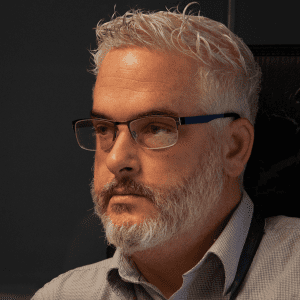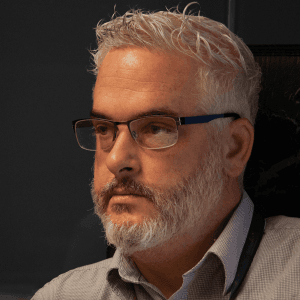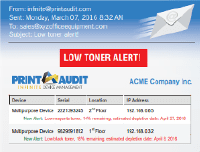How much do you know about Managed Print?
Chris Martin-Smith, our Managed Print Specialist, explains in further detail the aspects of Managed Print and how it can be beneficial to your business.
There are several reasons why a managed print solution works well for all kinds of businesses, big or small. One of the main structures behind a successful managed print solution that I want to talk to you about today is the software used to monitor your print devices, be it one single device or a large fleet, and the various reasons why we and our customer love it.
What software do we use at Solutions4IT?
Well, at Solutions 4 IT we utilise Print Audit Infinite Device Management which is a tool designed to accurately and securely monitor and optimise your printers, copiers and MFPs.
What does it actually do?
Gives both us and our clients real-time intelligence on your printing and copying environment. It proactively notifies us when issues arise that require attention such as consumable levels, device faults etc. and also provides meter readings eliminating the burden of reporting meters, service and supplies information.
Key benefits
- Automatically order toner & supplies.
- Reduced downtime with powerful internal service and status alerts.
- Access your data from anywhere.
- Maximise printer assets.
- Track total cost of ownership & identify costly devices for replacement.
- Increase employee productivity by keeping devices running smoothly.
- Automate reporting of meters, supplies and toner information.
- Learn more about your printing fleet.
- Inventory all of your copiers, printers & multifunction devices.
- Automatically track volumes on any new printing devices including local printers.
- Create powerful reports to spot equipment inefficiencies.
- SMART ALERT SYSTEM: Powerful filtering capabilities inform you at the right time — not all the time. Gives you the power to configure your alerting needs. Accurately predicts number of days to toner depletion.
- DATA SECURITY: Data transmissions are encrypted using the same security used by online banking systems All data is stored on a fully secured, firewall enabled third-party server. No personal data is gathered.
In-depth look at ATR (Automatic Toner Replenishment)
Automatic Toner Replenishment (ATR) is a just-in-time supplies (toner) delivery mechanism available in conjunction with Solutions 4 IT’s Managed Print Services. This service utilises remote monitoring software, as mentioned above, to report current supplies status levels of all print devices on your network to a central database.
ATR triggers are set using both of the following processes;
- Estimated printing days remaining.
- Percentage of supplies remaining as reported by the device.
ATR will initiate a pro-active request for supplies shipment for either trigger.
We set ATR default triggers at up to 10 working days remaining according to printing history; or less than 20% supplies remaining. After a reasonable period of printing history (minimum 30 days), we may adjust the percent remaining threshold to reflect actual usage.
If you would like to request a change to your ATR trigger—for a single device or location, or for the entire organisation—you can simply get in touch with us and we will do the rest. After a minimum of 30 days of printing history, we may adjust the percent remaining threshold to reflect actual usage. Adjustments may occur to increase or decrease the percentage remaining for specific devices.
Does ATR work for everyone, every device?
As a responsible Managed Print Services provider, we have to make sure that your environment is suitable as we want to make sure we look after your print devices in the best way possible so there are a few things to be considered:
Devices not online when a scan is conducted will not be audited If a device is not on the network, or is powered off, when the Print Audit conducts a scan, no updates are made to the number of pages printed which can result in no ATR trigger as expected. Devices can be in sleep mode and still be audited, but must not be powered off.
Worried about supplies running out? Submit a request! ATR is designed to ship an order on average 1 week before the toner runs out. If you request supplies shipments prior to an ATR trigger (i.e., in preparation for a large print job) the ATR algorithm simply starts over. You may be asked to provide a printed configuration page showing toner/ink levels for non-standard requests.
When relying on the days remaining ATR process, Print Audit must be functional and reporting supply/meter data for 30 days to the central database in order to be reliable. End-users are encouraged to check whether supplies requests have been made prior to submitting an order for the first 3–4 weeks of service until the algorithm has enough historical data to trigger a supplies request.
If you are looking to improve your productivity and reduce costs with our Managed Print service please get in touch with one of our IT technicians who can advise and perform a quick audit or review of your current setup. Call us on 0121 289 4477 or email us at info@solutions4it.co.uk